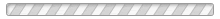Site directors keep track of pool schedules at AZ Region tournaments.
If you're like me, you probably follow the standings and like to know which teams you'll see at each tourney.
When my daughter started playing volleyball 10 years ago, we just showed up at the tournament site and checked the board for our pool schedule.
As it turns out, all of the documents are super easy to find on the AZ Region's website and I'd like to show you how to find them so you "know before you go!"''
Before you know it, you'll get a better understanding of "cross" pool play and bracket play when your athlete competes in bigger tournaments.
STEP 1: FIND YOUR TEAM'S DIVISION
The most important thing to know is this... Which division does your team compete in? Junior divisions are Club, Championship, and Open. Once you know this, the rest is easy.
When you visit our website, click on the "Programs" tab.
For the sake of this How To explainer, we'll use this weekend's upcoming Open tournament as an example.
- Click Juniors
- Click Junior Girls
- Look at the grey box on the far right side and go to Tournament Info
For this example, we'll be looking for the Open Division. So we'll click on the Open Division link.
WHEN YOU FIND YOUR TEAM'S DIVISION PAGE, BOOKMARK IT ON YOUR COMPUTER OR MOBILE DEVICE. This way it's easy to find every time!
STEP 2: OPEN UP THE TOURNAMENT SCHEDULE AND FIND YOUR POOL
At this point, I've opened up the schedule for this Sunday's Open tournament.
For fun, scroll down and let's look at Pool 1. We'll figure out this pool's schedule together.
STEP 3: GET THE POOL FORM FOR THIS TOURNAMENT
Now we have all the information we need to find the schedule for this tournament.
Let's get the pool schedule.
Go to the Tournament Documents page.
TOURNAMENT POOL FORMS
Find your pool form for your next tournament here.
- Click on the Handbook tab at the top of the website.
- Go to Tournaments

Pool #1 will play in a 6 Team, 2 Pools tourney with Cross play this Sunday.
So in the Documents List Filter, we'll look for "6 Teams - 2 Pools with Cross" document.
You may fill out this form here. Or you can download and save it for future use. I have this page bookmarked on my devices, too.
STEP 4: FILL IN THE FORM
Fill in the basics including the location of the tournament and the date.
Then, start filling the teams.
LOOK CAREFULLY!
Seed 1 is the #1 team in the pool. In this case, it's AZ Storm Elite 18 Thunder.
In Pool A, the next "seed" is Seed 4 which is PZAZ 18 Orange.
Instead of filling out the pools in the order of standings in the pool, you must fill out the seeds according to the pool play form. Be sure to double check seed order.


STEP 5: FINALIZE YOUR SCHEDULE
With all of the teams/seeds filled in, you can see your schedule.
For fun, let's assume we're the #2 seed in this pool.
#2 SEED is in Pool B and plays, refs, plays. For its final match of they day, they'll play the team from Pool A that finishes in the same position it finished in Pool B.
So, if the #2 SEED finished 3rd in its pool, it'd play the 3rd place finisher from Pool A.
REMINDER ABOUT SCHEDULES
Club and Championship divisions have different schedules.
If you ever have a question about schedules and where to find forms, please contact us. We're always happy to answer your questions!